Building a Responsive Image Slider with HTML, CSS, and JavaScript
Posted by Kosal
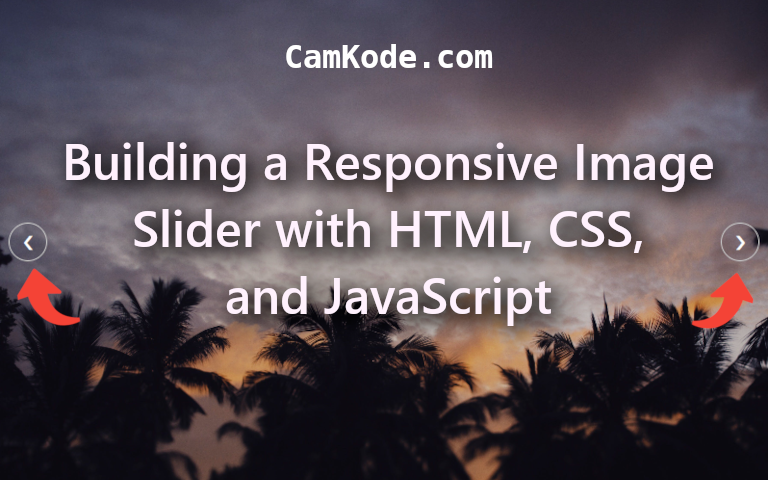
In today's tutorial, we'll guide you through creating a responsive image slider for your website using the power of HTML, CSS, and JavaScript. Image sliders are a great way to showcase a series of images in an engaging and visually appealing manner.
Getting Started
To begin, set up the basic structure of your HTML file. Here's a simple template to get you started:
<!DOCTYPE html>
<html lang="en">
<head>
<meta charset="UTF-8" />
<meta name="viewport" content="width=device-width, initial-scale=1.0" />
<link rel="stylesheet" href="style.css" />
<title>Build a Responsive Image Slider</title>
</head>
<body>
<!-- Your slider content goes here -->
<script src="script.js"></script>
</body>
</html>
Styling with CSS
Create a CSS file (style.css) to add styling to your image slider:
body {
display: flex;
align-items: center;
justify-content: center;
height: 100vh;
margin: 0;
font-family: Arial, sans-serif;
}
.slider-container {
position: relative;
width: 100%;
max-width: 800px;
margin: 0 auto;
overflow: hidden;
}
.slider-wrapper {
display: flex;
}
.slider {
display: flex;
transition: transform 0.5s ease-in-out;
}
img {
width: 100%;
object-fit: cover;
}
button {
position: absolute;
top: 50%;
transform: translateY(-50%);
font-size: 20px;
background: none;
border: none;
color: #fff;
cursor: pointer;
}
.prev, .next {
width: 40px;
height: 40px;
border: 1px solid #ccc;
border-radius: 20px;
}
.prev {
left: 10px;
}
.next {
right: 10px;
}
JavaScript for Functionality
Now, let's add some functionality to the slider using JavaScript. Create a JavaScript file (script.js):
let currentIndex = 0
function showSlide(index) {
const slider = document.querySelector('.slider')
const slideWidth = document.querySelector('.slider-container').offsetWidth
currentIndex = index
const transformValue = -index * slideWidth
slider.style.transform = `translateX(${transformValue}px)`
}
function prevSlide() {
currentIndex = (currentIndex - 1 + getTotalSlides()) % getTotalSlides()
showSlide(currentIndex)
}
function nextSlide() {
currentIndex = (currentIndex + 1) % getTotalSlides()
showSlide(currentIndex)
}
function getTotalSlides() {
return document.querySelectorAll('.slider img').length
}
// Initial setup
document.addEventListener('DOMContentLoaded', () => {
showSlide(currentIndex)
})
Bringing It All Together
Now that you have your HTML, CSS, and JavaScript files set up, you can customize the content of the slider by adding images inside the .slider div in your HTML file. For example:
<div class="slider-container">
<div class="slider-wrapper">
<div class="slider">
<img src="https://camkode.com/uploads/2024/0/20240113100653-bg.svg" alt="Image 1" />
<img
src="https://camkode.com/uploads/2024/0/20240113095847-beautiful-login-form-html-css.png"
alt="Image 2"
/>
<img
src="https://camkode.com/uploads/2024/0/20240112115920-creating-a-heart-shape-with-html-and-css.png"
alt="Image 3"
/>
<!-- Add more images as needed -->
</div>
</div>
<button class="prev" onclick="prevSlide()">❮</button>
<button class="next" onclick="nextSlide()">❯</button>
</div>
And there you have it! A responsive image slider for your website.