Asynchronous JavaScript: Promises and Async/Await Explained
Posted by Kosal
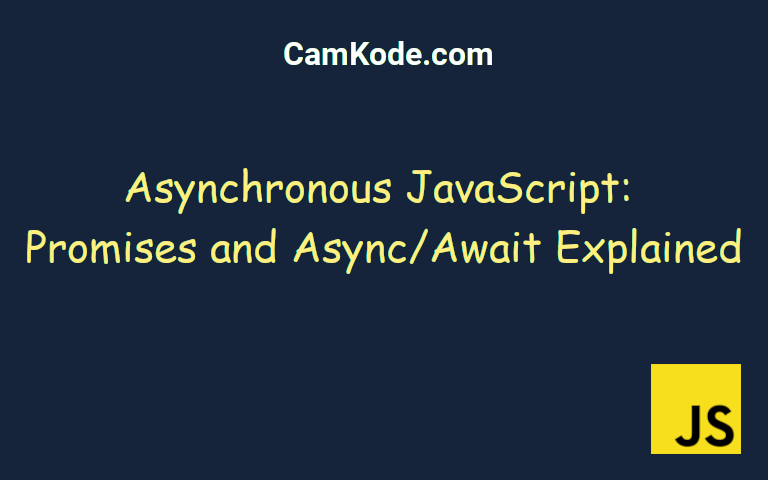
JavaScript, being single-threaded, often deals with operations that take time to execute, such as fetching data from servers or reading files. To manage these operations effectively without blocking the main thread, JavaScript uses asynchronous programming. Promises and async/await are two powerful features that facilitate asynchronous operations in JavaScript.
Promises:
Promises are objects representing the eventual completion or failure of an asynchronous operation, and its resulting value. They have three states: pending, fulfilled, or rejected.
Creating a Promise:
const myPromise = new Promise((resolve, reject) => {
setTimeout(() => {
const data = 'Some asynchronous result';
// If successful
resolve(data);
// If an error occurs
// reject('Error occurred');
}, 2000);
});
Using Promises:
myPromise
.then((result) => {
console.log(result);
// Output: Some asynchronous result
})
.catch((error) => {
console.error(error);
// Output: Error occurred
});
Async/Await:
async/await is syntactical sugar built on top of Promises. It allows writing asynchronous code in a synchronous style, making it more readable and easier to maintain.
Using Async/Await with Promises:
async function fetchData() {
try {
const result = await myPromise;
console.log(result);
// Output: Some asynchronous result
return result;
} catch (error) {
console.error(error);
// Output: Error occurred
throw error;
}
}
fetchData();
Benefits:
- Readability: Promises offer a cleaner way to manage asynchronous code, avoiding the nesting of callbacks (callback hell).
- Simplicity:
async/awaitsimplifies writing and understanding asynchronous code, resembling synchronous code structure.
Conclusion:
Understanding Promises and async/await is pivotal for modern JavaScript development. They facilitate handling asynchronous operations effectively, improving code readability, and making it easier to manage complex asynchronous tasks without blocking the main thread.
Asynchronous JavaScript with Promises and async/await empowers developers to write more efficient and maintainable code, especially when dealing with time-consuming operations.