Simplifying Python Command-Line Interfaces with argparse
Posted by Kosal
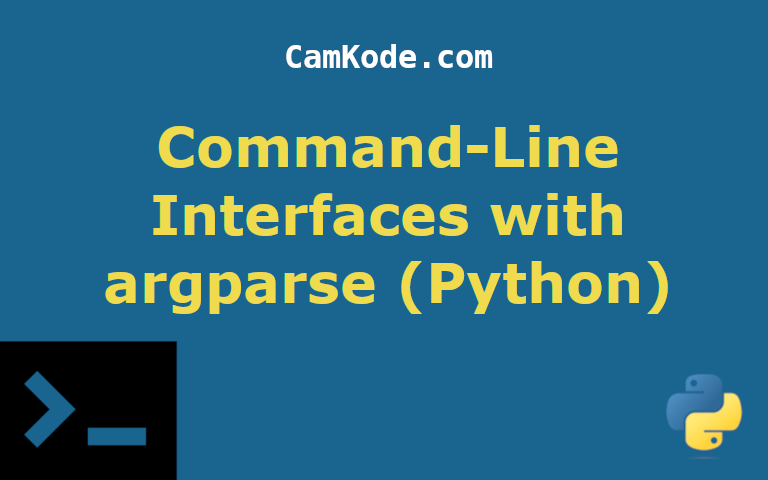
Python's versatility extends to its ability to create robust command-line interfaces (CLI) effortlessly. While there are several ways to accomplish this task, the argparse module stands out for its simplicity and effectiveness. In this article, we'll explore how to utilize argparse to build elegant and user-friendly CLI applications in Python.
Understanding argparse:
At its core, argparse simplifies the process of parsing command-line arguments by providing a convenient interface for defining and handling them. It allows developers to define arguments, options, and their respective properties, such as data types, default values, and help messages.
Getting Started:
To begin, import the argparse module into your Python script. Then, create a Parser object to manage the command-line arguments and options.
import argparse
parser = argparse.ArgumentParser(description='Description of your program')
Defining Arguments and Options:
With the parser created, add arguments and options using the add_argument() method. Specify the name, type, help message, and any other relevant properties.
parser.add_argument('arg1', type=int, help='Description of argument 1')
parser.add_argument('--option1', type=str, help='Description of option 1')
Parsing Arguments:
Once the arguments and options are defined, parse the command-line inputs using the parse_args() method.
args = parser.parse_args()
Accessing Parsed Arguments:
Access the parsed arguments through the args object and use them in your program as needed.
print('Argument 1:', args.arg1)
print('Option 1:', args.option1)
Complete Example:
Here's a complete example demonstrating the usage of argparse to create a simple CLI application that calculates the square of a number.
import argparse
def main():
parser = argparse.ArgumentParser(description='Calculate the square of a number')
parser.add_argument('number', type=int, help='Number to square')
args = parser.parse_args()
result = args.number ** 2
print(f"The square of {args.number} is {result}")
if __name__ == '__main__':
main()
Conclusion:argparse streamlines the process of building command-line interfaces in Python, making it easy for developers to create powerful and user-friendly CLI applications. With its intuitive syntax and extensive feature set, argparse is a valuable tool for any Python developer looking to build CLI applications efficiently.
By following the steps outlined in this article and experimenting with the argparse module, you'll be well-equipped to create sophisticated CLI applications that cater to a wide range of use cases. Unlock the full potential of Python's command-line capabilities with argparse and elevate your development experience to new heights.