Scaling Laravel for High Traffic: 12 Proven Strategies
Posted by Kosal
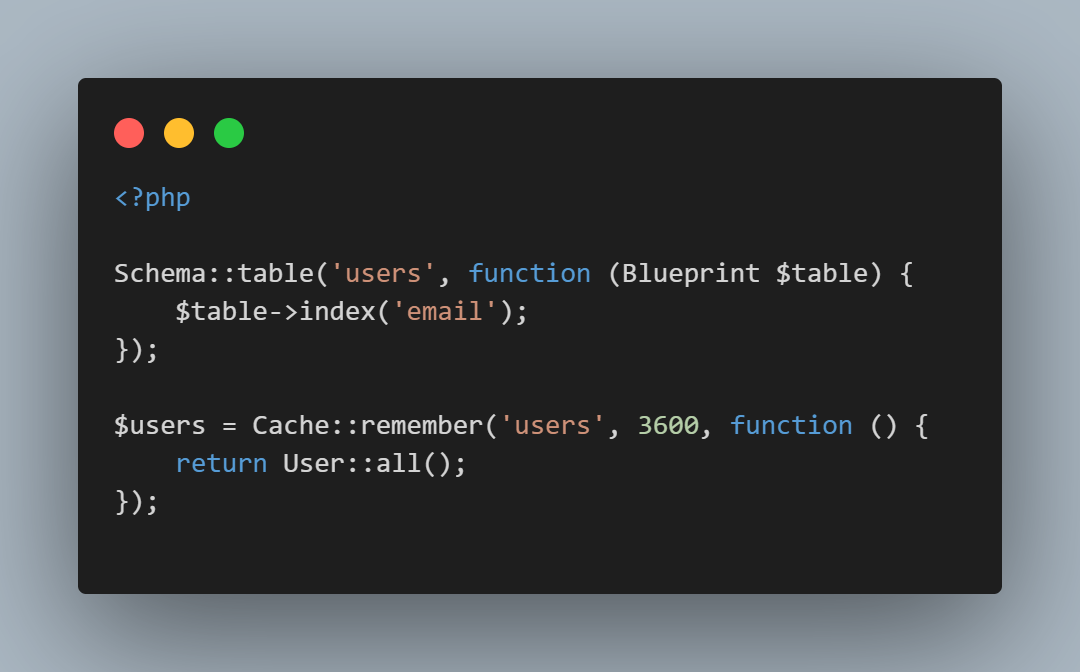
Laravel stands as one of the most popular PHP frameworks, known for its expressive syntax, developer-friendly tools, and scalability. Whether you're building a prototype or managing an enterprise-level system, Laravel provides everything you need to succeed. However, as your app attracts more users, scaling becomes critical. Poor performance can damage user experience and affect growth.
This guide walks through 12 powerful strategies to scale your Laravel application efficiently and handle high traffic without compromising speed or stability.
1. Optimize Your Code
The first step in improving performance is to clean up inefficient code. Bloated or poorly structured code can slow down even the most powerful servers.
1.1 Eager Loading Relationships
Avoid the "N+1" query issue by using eager loading to retrieve related records efficiently.
$users = User::with('orders')->get();
1.2 Use Laravel's Caching
Laravel offers simple but powerful caching features that help reduce the frequency of database queries.
$users = Cache::remember('users', 3600, function () {
return User::all();
});
2. Database Optimization
Your app’s responsiveness heavily depends on database performance.
2.1 Use Indexing
Make sure frequently queried fields, like email or ID, are indexed to speed up lookups.
Schema::table('users', function (Blueprint $table) {
$table->index('email'); // Add index to the 'email' column
});
2.2 Use Pagination
Instead of loading massive datasets at once, use Laravel's built-in pagination to limit the data per request.
$users = User::paginate(10);
3. Implement Load Balancing
When traffic spikes, one server may not be enough. A load balancer distributes requests across multiple servers, improving performance and fault tolerance.
4. Scale Servers: Vertically and Horizontally
4.1 Vertical Scaling
Increase your server resources (RAM, CPU, etc.). This is easy to implement but has scaling limits and can be expensive.
4.2 Horizontal Scaling
Add more servers to handle requests in parallel. Combine this with a load balancer for better scalability and resilience.
5. Use Queues for Time-Consuming Tasks
Laravel queues let you delay non-essential processes like sending emails or uploading files.
Mail::queue('emails.welcome', $data, function ($message) {
//
});
6. Serve Static Assets via CDN
Use a Content Delivery Network (CDN) to serve static files like images, JavaScript, and CSS. CDNs reduce load times and server strain by delivering content from servers closest to the user.
7. Adopt HTTP/2
HTTP/2 reduces latency by multiplexing multiple requests over a single connection. This makes your site faster, especially for users with many simultaneous requests.
8. Break into Microservices
Split your app into smaller, independently scalable services. Microservices help distribute traffic, isolate issues, and deploy faster.
9. Use Docker for Consistency and Scalability
Docker enables containerization, ensuring consistency across environments and allowing you to scale horizontally with ease.
docker build -t your-application .
docker run -d -p 80:80 your-applicatio
10. Apply Rate Limiting
Protect your app from abuse with rate limiting. Laravel’s throttle middleware makes it easy.
Route::middleware('throttle:60,1')->group(function () {
Route::get('/user', function () {
// ...
});
});
11. Use OPCache for Faster PHP Execution
OPcache is a built-in PHP extension that caches compiled PHP code, so it doesn't need to be recompiled for every request. This can drastically reduce load times.
Enable OPCache in your php.ini:
opcache.enable=1
opcache.memory_consumption=128
opcache.max_accelerated_files=10000
opcache.revalidate_freq=2
12. Use a Redis-Based Session and Cache Store
Redis is an in-memory data store that's much faster than traditional file or database-based caching/session systems. Configure Laravel to use Redis for sessions, cache, and queues.
Set in .env:
CACHE_DRIVER=redis
SESSION_DRIVER=redis
QUEUE_CONNECTION=redis
Conclusion
Scaling Laravel requires a combination of smart coding, strategic architecture, and efficient server management. Whether you're optimizing queries or deploying Docker containers, every step plays a role in keeping your application performant under load.
Not every project needs all 12 strategies—but applying the ones that make sense for your app can dramatically boost speed and reliability. With the right approach and tools, Laravel is more than capable of powering high-traffic applications with ease.