Mastering Laravel Routing: A Comprehensive Guide
Posted by Kosal
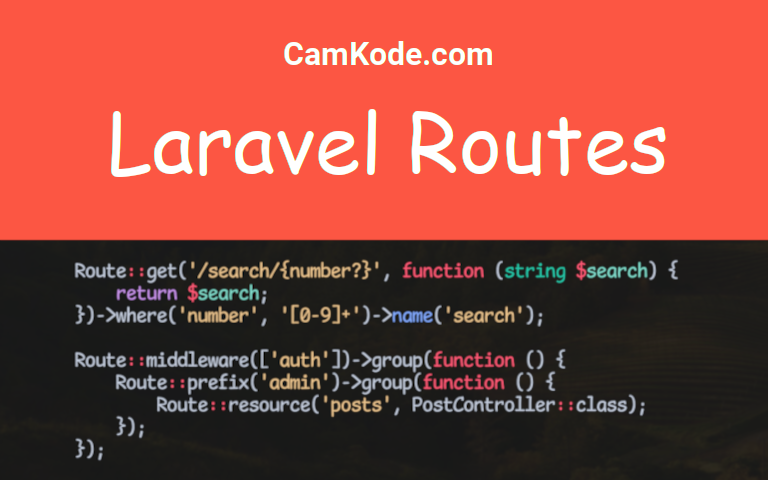
Introduction to Laravel Routing
Routing is a crucial aspect of any web application, determining how URLs are mapped to controllers and actions. Laravel offers a robust routing system that is both expressive and intuitive, making it a key feature for developers.
// routes/web.php
Route::get('/', [HomeController::class, 'index']);
Route::get('/about', [AboutController::class, 'index']);
Basic Routing in Laravel
Laravel's basic routing involves defining routes in the routes/web.php file. Routes can respond to various HTTP methods, and dynamic routes allow for flexible URL handling.
// routes/web.php
Route::get('/contact', function () {
return view('contact');
});
Route::post('/submit', ['FormController::class, 'submit']);
Named Routes for Readability
Named routes provide a clean and readable way to reference routes throughout the application. They enhance code maintainability and make it easier to modify route URLs in the future.
// routes/web.php
Route::get('/dashboard', [DashboardController::class, 'index'])->name('dashboard');
Named Routes in Practice
Named routes come in handy when generating URLs or redirects, particularly in large-scale applications.
// routes/web.php
Route::get('/redirect', function () {
return redirect()->route('dashboard');
});
Working with Route Parameters
Dynamic routes often require parameters. Laravel allows you to define routes with required or optional parameters, which can be accessed within route closures or controllers.
// routes/web.php
Route::get('/user/{id}', [UserController::class, 'show']);
Route::get('/posts/{category?}', [PostController::class, 'index']);
Advanced Route Techniques
Advanced techniques include route grouping, route prefixes, middleware usage, and route model binding. These features contribute to a more organized and maintainable codebase.
// routes/web.php
Route::middleware(['auth'])->group(function () {
Route::prefix('admin')->group(function () {
Route::resource('posts', PostController::class);
});
});
Route::get('/profile/{user}', [ProfileController::class, 'show'])->middleware('auth');
Controllers
When multiple routes within a group share the same controller, the controller method in Laravel offers an efficient way to specify a common controller for all routes within that group. By doing so, when declaring the individual routes, you only need to reference the controller method, simplifying the route definitions and promoting code consistency:
// routes/web.php
Route::controller(AuthController::class)->group(function () {
Route::get('/login', 'login');
Route::post('/register', 'register');
});
Route Resource Controllers
Laravel supports resourceful routing, allowing you to define routes that map to controller actions following RESTful conventions.
// routes/web.php
Route::resource('photos', PhotoController::class);
Conditional Routing
Conditional routing is useful for scenarios where certain conditions must be met for a route to be active.
// routes/web.php
Route::get('/search/{number?}', function (string $search) {
return $search;
})->where('number', '[0-9]+')->name('search');
Tips and Best Practices
- Keep your routes file organized, possibly by grouping related routes together.
- Avoid using overly complex route structures for better readability.
- Leverage named routes to make your code more maintainable.
- Test your routes thoroughly, especially when dealing with conditional routing.
Conclusion
Mastering Laravel routing is a key step towards building clean and maintainable web applications. By understanding the basics, employing named routes, working with parameters, and utilizing advanced techniques, you'll be well-equipped to design efficient and scalable routes for your Laravel projects.
Explore the Laravel documentation for additional insights and tips on crafting powerful and elegant routes.